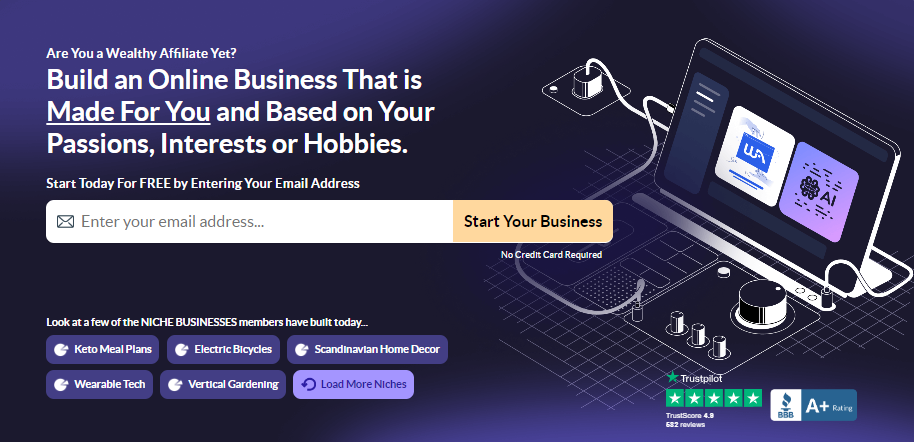Step-by-Step Guide To Creating A Responsive Website
The Importance of Responsive Website Design for User Experience and SEO
Creating a responsive website is a game changer in today’s digital landscape. With so many people accessing websites from different devices like desktops, tablets, and smartphones, having a site that adjusts to these various screen sizes is vital. A responsive design ensures that your site looks great and functions smoothly no matter how it’s viewed.
Responsive websites aren’t just a modern-day luxury; they are a necessity. Google’s algorithm favors mobile-friendly sites when it comes to search rankings. So, if you’ve been wondering why your site’s visibility is lacking, the lack of responsiveness might be the culprit. Ensuring your website is up to speed with the latest standards could benefit your SEO and reach a wider audience.
Besides SEO benefits, responsive design enhances user experience drastically. Rather than pinching and zooming on a mobile screen, users enjoy a seamless experience. This smooth interaction can lead to higher engagement and even conversion rates. Think about it: a happy user is more likely to become a customer.
Statistics back up the need for responsiveness. Recent data shows a significant portion of users browsing the internet on mobile devices. With numbers climbing every year, the expectation for mobile-friendly websites is not just a trend; it’s here to stay.
While desktop and mobile represent the main categories of devices, don’t forget about wearables and other smart devices. As technology evolves, so too does the need to continuously adapt your website. Keeping up with these changes ensures your business remains future-proof and competitive in an ever-changing digital world.
Defining Goals of Your Website
Before diving into the technical details, understanding what you want to achieve with your website is crucial. Identifying your site’s primary objectives provides a clear roadmap for design and content decisions.
First, ask yourself about the main purpose of your site. Is it to sell products, showcase a portfolio, provide valuable information, or something else entirely? Having a focal point helps shape every aspect, from design to functionality.
Consider your target audience. Knowing who will visit your site directs design choices that resonate with them. For instance, an e-commerce site targeting young adults might choose bold graphics and engaging visuals, while a corporate site could focus on professionalism and information clarity.
Take a look at the types of content you plan on displaying. Whether it’s images, videos, or blogs, each content type has specific design considerations. An image-heavy site demands a streamlined gallery feature, while a blog-focused website needs a layout that promotes readability and easy navigation.
These foundational strategies not only guide the design process but also create a cohesive experience aligning with your website’s goals. A well-thought-out foundation can save time and effort in later stages, preventing off-brand or unfocused elements.
Finally, integrate flexibility into your goals. As your business evolves, your website should be able to adapt without needing a complete overhaul. Planning for future scalability and content updates is a smart move that pays off in the long run.
Selecting the Right Tools and Frameworks
Choosing the right set of tools and frameworks is a critical step in developing a responsive website. Various options cater to different needs, ensuring that your site not only functions well across devices but also looks great.
Start with HTML and CSS, the building blocks of web development. These languages form the foundation of any site. Having a strong grasp on these basics allows you to create a more customized and efficient design structure.
Next, leveraging CSS frameworks like Bootstrap, Foundation, or Bulma can significantly streamline your development process. These frameworks offer pre-designed components and grid systems that ease layout design, ensuring responsiveness without reinventing the wheel.
Responsive design tools such as Adobe XD, Figma, and Sketch are invaluable for mockups and wireframing. They provide a visual representation of what your site will look like across devices before any coding begins, which helps in spotting potential design hiccups early on.
Consider factors like community support, documentation, and ease of use when choosing frameworks and tools. The right choice can save you frustration and improve development efficiency, giving you more time to focus on refining your site’s user experience and functionality.
Don’t forget to keep an eye on emerging tools and frameworks. The web development world is rapidly evolving, and new technologies can emerge that might better suit your needs or improve your workflow.
Planning and Designing the Layout of Website
Crafting a layout that looks good on all devices is essential in responsive web design. A well-planned layout ensures content remains accessible and visually balanced, regardless of the screen size.
Start with wireframing. A wireframe acts like a blueprint for your site, sketching out where each element will sit. This step lets you focus on usability and structure without getting caught up in design details too early. Tools like Figma or Sketch can help in creating these drafts efficiently.
Utilize grid systems like CSS Grid or Flexbox to create a flexible layout. These grid systems allow for dynamic adjustment of components, ensuring they reflow properly as the screen size changes. Setting up a responsive grid at the beginning saves you a lot of trouble later on.
Identify and set key breakpoints. Breakpoints are specific screen widths where the layout design changes to enhance user experience. Standard breakpoints might include mobile (e.g., 320px), tablet (e.g., 768px), and desktop (e.g., 1024px). By planning for these, you ensure your site’s responsiveness without awkward layout shifts.
Remember aesthetics, too. A consistent visual hierarchy leads the eye naturally, improving both engagement and usability. Use typography, color, and spacing to highlight essential content, making sure it’s prioritized across devices.
Plan for flexibility in your layout. As your website evolves, new content types or design changes will be needed. A responsive grid system accommodates these changes more easily without a complete redesign.
Implementing Key Responsive Design Techniques
Once the layout plan is solid, it’s time to dive into the nitty-gritty of responsive design techniques that ensure your website feels right on any screen.
Fluid grids are an essential tool here. Unlike fixed grids, fluid grids adjust elements proportionally based on screen size. Using relative units like % or ems instead of fixed pixels allows content to resize naturally. This adaptability is crucial for maintaining a consistent look and feel across different devices.
Images are another area where responsiveness is key. Flexible images that scale with the layout ensure that visuals remain crisp and correctly formatted no matter the device. Applying CSS rules like `max-width: 100%` prevents images from overflowing their containers, keeping your site neat and accessible.
Media queries are perhaps the backbone of any responsive design approach. Through media queries, you can apply specific CSS styles depending on device characteristics like screen width, orientation, or resolution. For example, altering the navigation style when viewed on a mobile device creates a more intuitive user experience.
Beyond just CSS, JavaScript or responsive libraries can enhance functionality, offering features like modals or sliders that adapt to different viewports. However, keep it simple and avoid heavy scripts that may slow down the site on mobile devices.
These techniques collectively ensure that your site not only scales beautifully but also functionally, providing users with a seamless experience whether they’re on a phone, tablet, or desktop.
Structuring and Building HTML Content
In the world of web development, structuring your HTML content effectively is fundamental for both functionality and SEO. The way you build your HTML lays the groundwork for a responsive and accessible site.
Using semantic HTML tags enhances accessibility, making your content comprehensible to screen readers and search engines. Tags like,,,, andnot only organize content logically but also improve your site’s SEO as search engines better understand the context of your content.
Focus on a mobile-first approach when structuring your HTML. This method involves designing your site for mobile devices initially, then progressively enhancing it for larger screens. This ensures your site remains lightweight and fast on mobile platforms, crucial for retaining users with short attention spans.
Keep your HTML structure clean and organized. A well-organized document tree makes it easier to apply CSS styles and JavaScript functionalities. It’s also beneficial when making updates or troubleshooting layout issues down the line.
Creating reusable components is another key aspect of smart HTML structuring. Components like buttons, navigation menus, or card layouts can be used across different pages or even projects, saving time and effort during the development process.
Ultimately, a solid HTML foundation aids in the overall responsiveness and effectiveness of your website, ensuring users and search engines alike can navigate and understand content seamlessly.
Optimizing Navigation for Responsiveness
Creating intuitive and responsive navigation is vital for user experience, especially on mobile devices where space is limited. Efficient navigation helps users find what they’re looking for quickly, enhancing overall site usability and satisfaction.
Consider implementing a mobile-friendly navigation system, such as a hamburger menu or a collapsible sidebar. These options keep the interface clean on smaller screens while maintaining accessibility to all website sections. A collapsible menu can expand when needed, providing a straightforward way for users to explore more options without cluttering the main screen.
Leverage CSS and JavaScript frameworks to enhance your navigation’s responsiveness. CSS alone can accomplish much if you use techniques like the ‘:checked’ selector to toggle visibility of menu items. For more complex interactions, a lightweight JavaScript library or framework, like jQuery, can help create smooth transitions and interactions without overwhelming the user.
Accessibility should always be at the forefront. Ensure that your navigation elements are easy to use for everyone, including those who rely on screen readers. Semantic HTML and ARIA roles can help in making navigation more accessible. Well-labeled links and sufficient spacing between clickable items enhance usability, preventing frustration for users with different needs.
Test your navigation across various devices and screen sizes to confirm its efficacy. A navigation system that works well on a desktop but is cumbersome on a phone can severely impact the user experience. Continuously gathering feedback and observing how people interact with your site can guide future improvements, ensuring your navigation remains user-centric.
Website Performance Optimization and Testing
Speed is a critical factor in web design, affecting both user experience and SEO. Optimizing your site’s performance ensures quick loading times and smooth operation, vital across all devices.
Minimizing HTTP requests is one first step towards optimizing performance. Each request takes time; by combining CSS and JavaScript files, you can reduce these requests, speeding up load times. Tools like Gulp or Webpack can automate this, making the process seamless.
Image optimization is also crucial. Larger image files can significantly slow down page loading, especially on mobile networks. Use formats like WebP, which offer better compression. Additionally, consider lazy loading, a technique where images load only as they appear in the viewport, saving bandwidth and improving speed.
CSS and JavaScript minification is another technique to consider. Minification removes unnecessary characters from your code—like whitespace and comments—without affecting functionality. This reduces file sizes, enabling faster downloads.
Testing your site across various devices and browsers is necessary to ensure consistent performance. Browser developer tools allow you to simulate different screen sizes and network conditions, revealing potential bottlenecks or issues.
Finally, performance metrics like Google PageSpeed Insights can provide valuable insights into how your site performs in the real world. Regularly monitoring these metrics helps in identifying areas for further optimization, ensuring your site remains fast and efficient.
Monitoring, Testing, and Continuous Improvement
Once your responsive website is live, the work doesn’t stop. Regular monitoring and continuous enhancement are essential to maintaining a high-performing site.
Start by using tools like Google Analytics to track user behavior. Understanding how visitors interact with your website offers valuable insights into what’s working and what might need attention. Pages with high bounce rates might indicate navigation issues or content that doesn’t meet user expectations.
Collecting user feedback is another powerful way to gauge performance. Encourage users to share their experiences, and be open to making adjustments based on this feedback. It’s a surefire way to ensure the site serves their needs effectively.
Testing should remain an ongoing process. Regularly use online tools like Google’s Mobile-Friendly Test to ensure your site continues to perform well on mobile devices. Technology and web standards evolve, and your site should adapt accordingly.
Iterative improvement is key. Small, data-driven adjustments can lead to significant enhancements over time. Stay informed about the latest design trends and technological developments to keep your website competitive and user-friendly.
By committing to continuous improvement, your website can deliver exceptional user experiences across all devices, helping maintain strong engagement and supporting your goals well into the future.