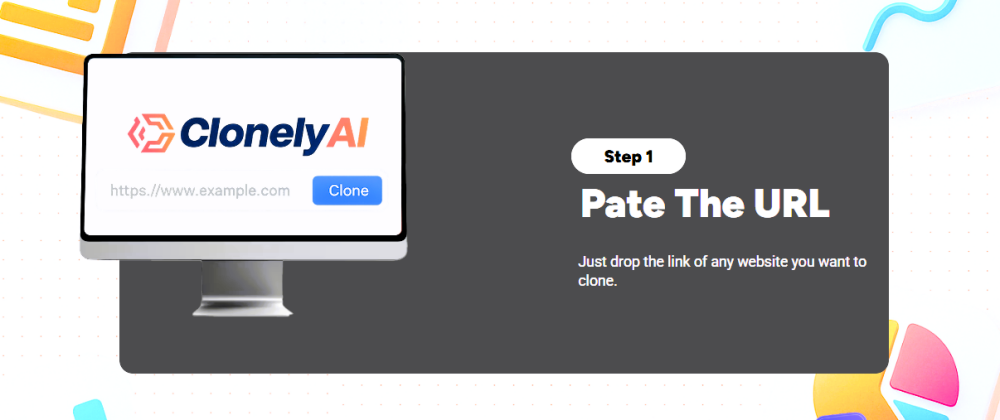A User-Friendly Content Marketing Website Design. Creating a successful content marketing website to promote affiliate links requires a mindful approach to design, layout, and user experience. In this post, I’ll outline key settings and design choices that can help you craft a user-friendly WordPress website that drives engagement and boosts conversions.
You will learn the detailed values and settings for creating a user-friendly content marketing website to promote affiliate links. This can be taken as a guide. You have freedom to adjust any sections or add personal anecdotes to make it your own.
Designing a User-Friendly Content Marketing Website
1. Purposeful Layout and Structure
Header Elements
Logo: Ensure your logo is visible and recognizable, with a standard size of about 200px width by 50px height.
Navigation Links: Keep navigation concise with 5–7 essential links (e.g., Home, About, Blog, Resources, Contact). Utilize hover effects for better user interaction.
Search Bar: Add a prominently positioned search bar with placeholder text like “Search…” to help users find content easily.
Hero Section
Background: Use a high-resolution image or video (1920×1080) for immediate visual impact. Make sure it’s optimized for quick loading.
Headlines: Create captivating headlines using a 36px bold font in a contrasting color with a slight shadow to enhance visibility.
Call-to-Action (CTA) Button: Design contrasting CTA buttons (20px font) with rounded corners and ample padding (15px 30px) to encourage clicks.
Content Areas
Grid Layout: Use a responsive grid layout for articles, displaying them in a 3-column format for desktops, 2 columns for tablets, and a single column for mobile devices. Maintain equal spacing (20px margins) between posts for clarity.
2. Typography Settings
Typography plays a crucial role in readability. Here are some essential settings:
Headings:
H1: 36px, bold, in a primary color (#333333).
H2: 30px, semi-bold, in an accent color (#FF6600).
H3: 24px, regular weight, in a secondary color (#666666).
Body Text:
Font Size: 16px for optimal readability and a line height of 1.6 for better reading flow.
Color: Use #444444 to provide sufficient contrast against the background.
3. Color Scheme
Choosing the right color scheme can significantly affect user engagement. Here’s a recommended palette:
- Primary Color: #FF6600 (use for buttons and highlights).
- Secondary Color: #333333 (ideal for headings).
- Background Color: #FFFFFF (for a clean and uncluttered feel).
- Accent Color: #F4F4F4 (for section backgrounds).
4. Visual Elements
Images
Use high-quality images, ideally at least 800px wide, and optimize them for web to ensure fast loading times (keep sizes under 100KB).
Icons
Choose a consistent icon set that aligns with your website’s identity (e.g., from Font Awesome). Standard size: 24px with engaging hover animations.
5. User Experience (UX) Elements
Navigation
Implement a sticky header that remains visible as users scroll through the page, ensuring easy navigation.
Utilize breadcrumb navigation on internal pages for additional clarity.
Accessibility
Ensure all images have descriptive alt text for users with screen readers, and use a color contrast checker to meet accessibility standards.
6. Functional Elements
Responsive Design
Adopt a mobile-first design approach to ensure all elements adapt smoothly across devices.
Use media queries to adjust font sizes and spacing accordingly.
Loading Speed
Aim for a loading time of under 3 seconds by optimizing images and utilizing caching tools like WP Super Cache.
Interactive Elements
Incorporate button hover effects (e.g., color changes) to enhance user interactivity and engagement.
7. Content Strategy
Blog Section Layout
Feature images for each post with a 16:9 aspect ratio (1200×675 recommended) and use excerpts of 150–200 words to engage readers.
Affiliate Links Management
Clearly disclose affiliate links as per FTC guidelines at the beginning or end of posts. If you’re seeking a reliable way to manage your affiliate links and grow your online presence, consider exploring Wealthy Affiliate’s resources.
Use link shorteners like Bitly to track clicks while keeping links clean.
Calls-to-Action
Include CTAs at the end of each post (e.g., “Discover our recommended products!”) and within the content where relevant. For comprehensive training on affiliate marketing, check out Wealthy Affiliate.
8. Footer Design
Essential Links
Include links to your Privacy Policy, Terms of Use, and Contact Information in the footer.
Add a newsletter subscription field with a compelling CTA (like “Stay Updated!”) to grow your audience.
Social Media Integration
Incorporate social media icons for platforms like Facebook, Twitter, Instagram, and LinkedIn (30px x 30px size) that link to your profiles.
9. Testing and Analytics
Conduct user testing and employ A/B testing to evaluate different CTAs and layouts to optimize performance.
Set up Google Analytics to monitor user behavior and traffic sources and use heatmaps (e.g., Hotjar) to see where users click most often.
10. Additional Considerations
Maintain a content posting schedule (weekly or bi-weekly) to keep your audience engaged.
Simplify buttons and images for mobile users to enhance their overall experience.

With these settings and design choices, you can create a user-friendly WordPress website tailored for content marketing and affiliate link promotion. Observing best practices in layout, typography, and user engagement to ensure a positive experience for your visitors and ultimately improve your conversion rates.
For more guidance on building a successful affiliate marketing website, sign up for Wealthy Affiliate and take your affiliate business to the next level!
Happy creating! If you have any questions or would like to share your own tips, feel free to leave a comment below!
Feel free to edit or personalize any sections to better match your style or specific experiences. If you need any further assistance, just let me know!
Paul, M.